It couldn’t be easier to renew your PVSL online. Follow our six simple steps below to renewing your licence today to ensure your venue is legally covered to screen films!


It couldn’t be easier to renew your PVSL online. Follow our six simple steps below to renewing your licence today to ensure your venue is legally covered to screen films!

Please select the 'LOGIN' option in the menu. Once selected, a pop-up window will appear requesting a Username and Password to login to your account. If this is first time you have used the Filmbankmedia online system or you have mislaid your password, please select ‘FORGOT PASSWORD’ and temporary access will be provided to the email address registered to your account. Please note 'USERNAME' refers to the email address attached to your PVSL account.
Once you have accessed your account, please select the ‘VIEW/RENEW LICENCE’ option under the PVSL option.
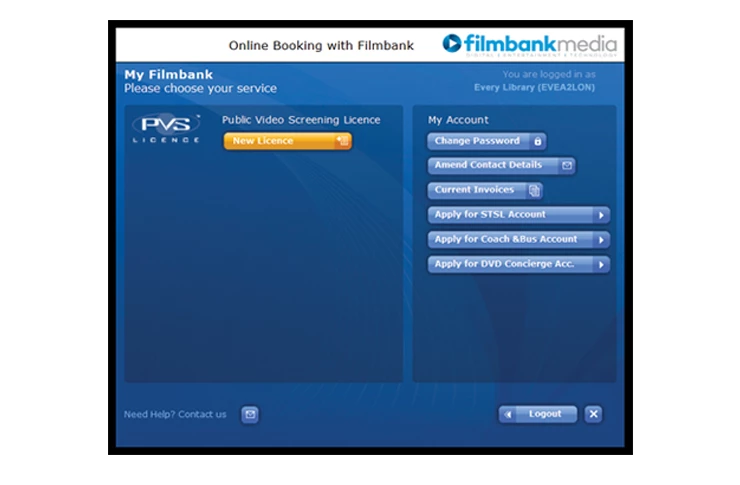
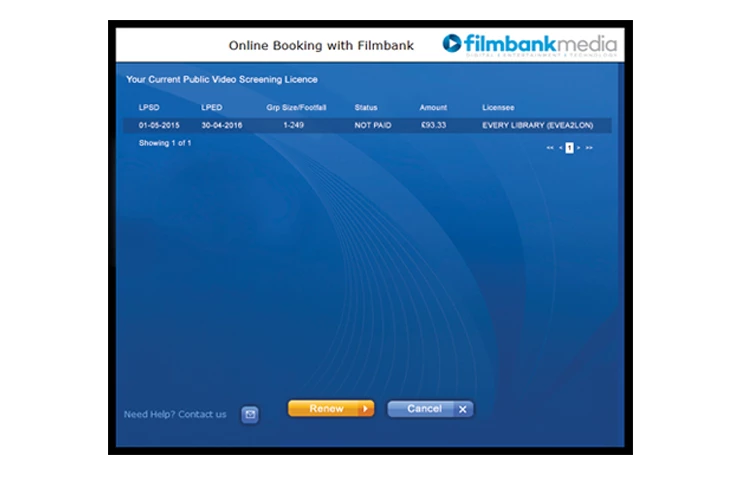
You should now be able to view your organisation's PVSL Account History. Please note, if your organisation has licences for multiple venues they should all appear here. Please select the applicable licence and select ‘RENEW’.
Please confirm details related to your licensed premises. These include:
Once complete, select the ‘NEXT’ option. The following screen will provide you with an overview of the information you have provided for your new licence. Once you are happy that the information is correct, please select ‘FINISH’.
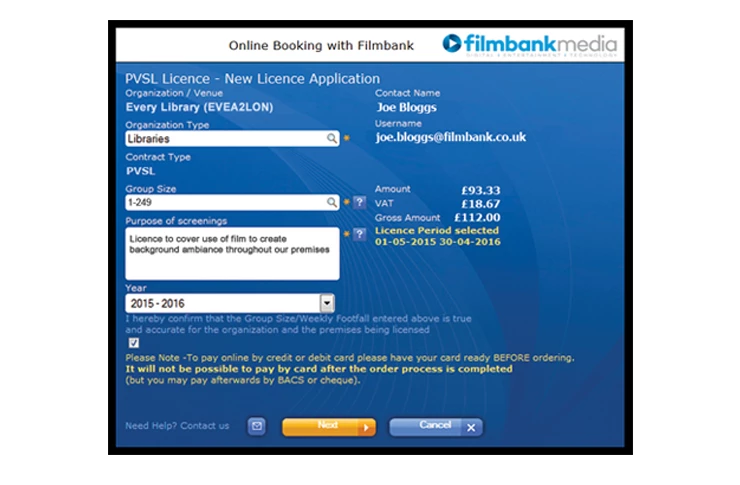

You will now be presented with online payment options. Please select with DEBIT CARD or CREDIT CARD and click the ‘NEXT’ option.
You should now have access to a secure payment page managed on behalf of Filmbankmedia by NETBANX. Please complete your payment and note that the address required during payment is the address the card is registered to. After completing your payment, Filmbankmedia’s Accounts Team will process your PVSL application. Upon completion you should receive your PVS Licence Certification and a VAT Receipt.
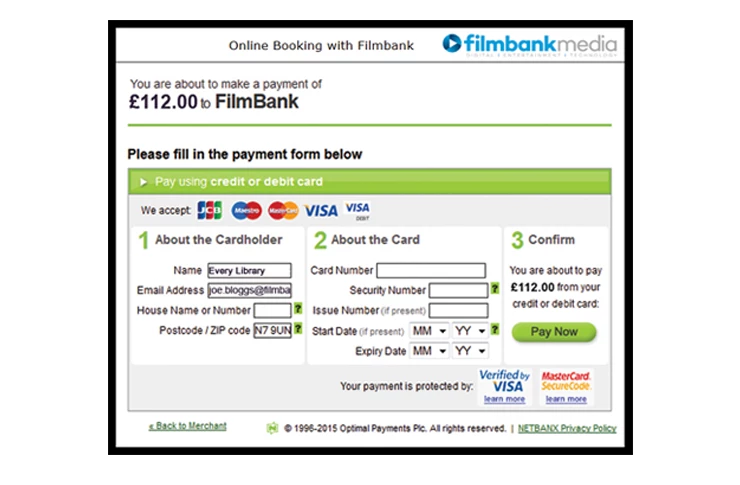
You can procure your PVSL online or download our Application Form
All PVSL holders must submit reports on a quarterly basis detailing the films screened in their venue or premises.
Need advice or guidance? Contact our friendly team today.