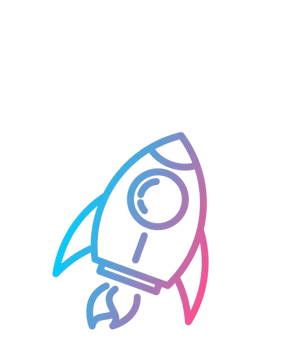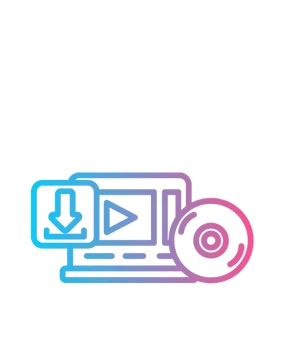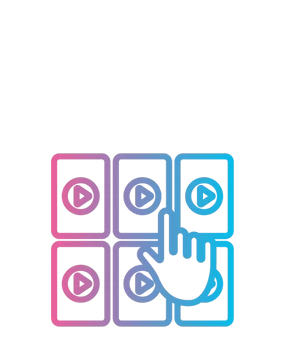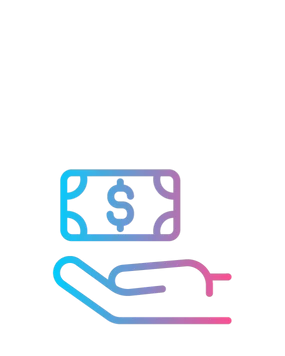Manage your screening
How do I edit or cancel my film booking?
If you wish to cancel your screening, please notify us by email at info@filmbankmedia.com in writing at least 24 hours prior to the screening date.
If you cancel within 24 hours or after the screening date, the full licence fee will apply in accordance with our Single Title Screening Licence Terms and Conditions.
How do I know when my screening has been approved?
Please allow 24 working hours for your booking to be approved.
To check your booking status, log in to your account select 'Edit Booking/Enter Returns'.
Once your status states 'Approved', you are fine to proceed with advertising and selling tickets to your screening.
How can I change my contact details?
Go to My Account and log in. Please select ‘Amend Contact Details’ which can be located in the My Account section. Should you wish to change your organisation name or login email address, contact us.
How can I reset my password?
Go to My Account and click on "Forgot password".
If you continue to experience issues, please get in touch with our team.
When can I start advertising?
You can start advertising your film screening once you've received approval for your event. Please ensure to review the Marketing Guidelines for advertising your event.
As a Filmbankmedia client, you can also download the posters for the film you have licensed directly from the site. To do so, search the film you have licensed and go the film page. You will see a "DOWNLOAD POSTER" button to click.
If you have not registered yet, click on the "Create an Account"and fill in the form (note that this is different from your Filmbankmedia account).
Where can I find posters of the film I licensed to advertise my screening?
As a Filmbankmedia client, you can also download the posters for the film you have licensed directly from the site. To do so, search the film you have licensed and go the film page. You will see a "DOWNLOAD POSTER" button to click. If you have not registered yet, click on the "Create an Account"and fill in the form (note that this is different from your Filmbankmedia account).
Please ensure to review the Marketing Guidelines for advertising your event.
Why was my screening not approved or cancelled?
There may be different reasons why a screening was not approved or cancelled. Please get in touch at info@filmbankmedia.com, and our Team will be able to advise.
How do I close my account and obtain my deposit refund?
We are sorry to see you go.
Please complete the online closure of account form.
Please allow up to 2-4 weeks for completion.
How can I get in touch with Filmbankmedia?
To get in touch with our team, you can choose from one of the following options:
- Complete our online form
- Email us directly at info@filmbankmedia.com
- Or you can call us, tel:+44 (0)203 866 6500
Where can I find my customer id/account number?
You will find your account number noted on your invoice under Payer Short Reference and Account Reference.
This can also be found in the right-hand corner of the home page on the portal using your login details.